Understanding Cart Abandonment
Cart abandonment is one of the biggest conversion killers in ecommerce—and it often happens silently. A customer browses your site, adds an item to their online shopping cart, and then disappears. No sale. No insight. No second chance—unless you’re prepared.
For many ecommerce sites, abandoned shopping carts represent a massive source of lost revenue. But the good news? With the right tools and strategy, it’s also one of the most fixable problems in your funnel. In this section, we’ll break down what shopping cart abandonment actually is, why it happens so often, and why reducing it can have an immediate impact on your online sales.
What is shopping cart abandonment?
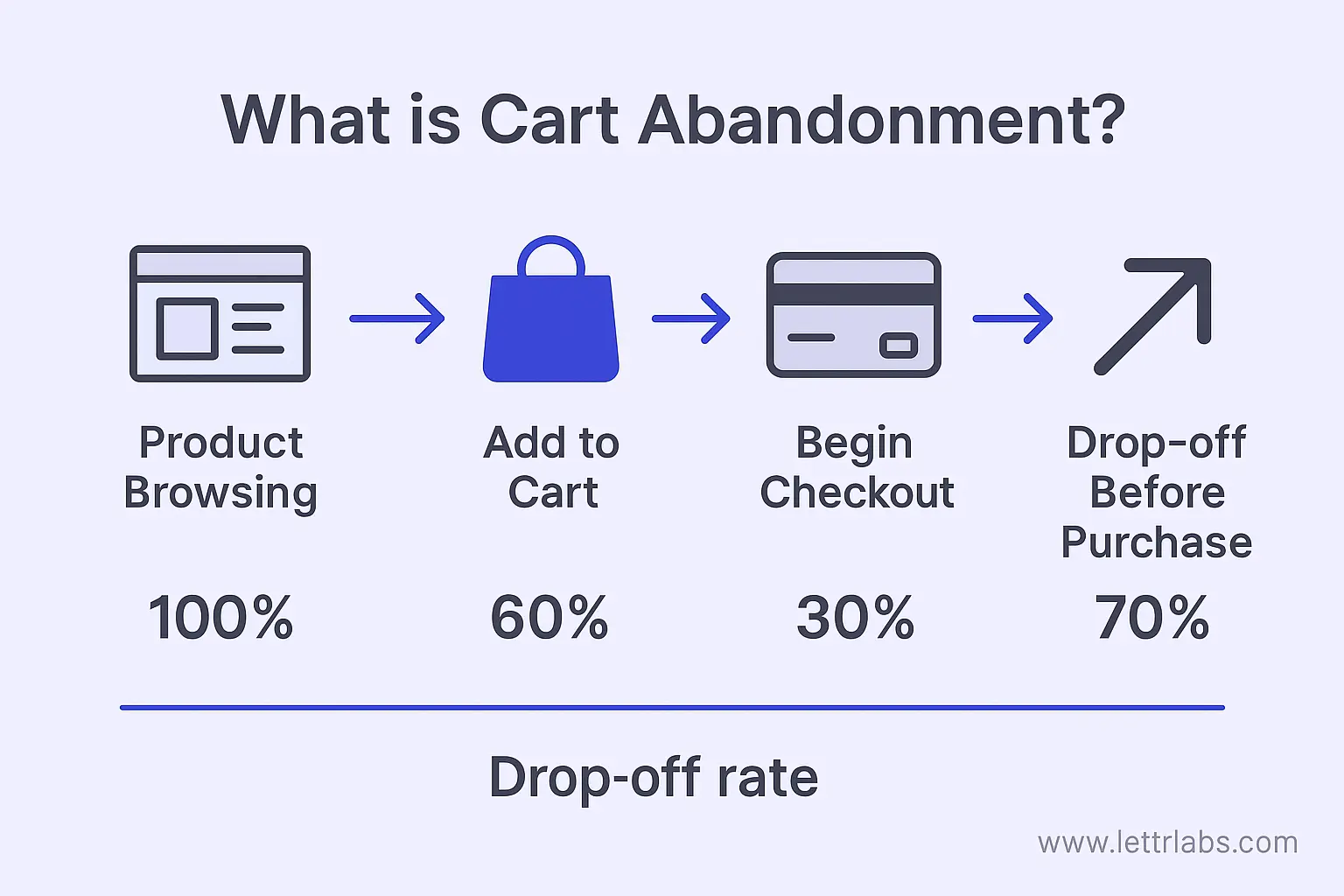
Shopping cart abandonment happens when a customer adds items to their cart but exits the checkout flow before completing the purchase. It’s one of the most common—and frustrating—issues many ecommerce businesses face. The customer has shown purchase intent, engaged with your product, and started the payment process—but never clicked “buy.”
There are dozens of reasons why online shoppers abandon their carts: unexpected fees, long forms, concerns over security, or simply comparison shopping. And when modern customers are shopping on mobile devices, browsing late at night, or switching between tabs, even small interruptions can derail a conversion.
This is known as checkout abandonment, and it’s a critical point in the customer journey that ecommerce stores can't afford to ignore.
The average shopping cart abandonment rate
Across the board, the average cart abandonment rate sits around 70%. That means nearly 7 out of every 10 potential customers don’t complete their purchases. When you zoom out, the scale is staggering.
- For online retailers, this translates to billions in lost sales each year.
- According to cart abandonment statistics, the total adds up to an estimated $18 billion in annual lost revenue.
The shopping cart abandonment rate also varies by platform. Mobile devices see significantly higher rates due to smaller screens, slower site speed, and less-optimized designs. And on mobile, shoppers are more likely to be window shopping or distracted mid-checkout.

Understanding how your checkout experience compares to your competitors and your industry average can help you prioritize changes that actually move the needle.
The effects of abandoned carts on ecommerce sites
Each abandoned cart is more than just a missed opportunity—it’s also a sign that something in your checkout process isn’t resonating. Whether it's high shipping costs, friction during the payment process, or limited payment options, these micro-barriers create drop-off points.
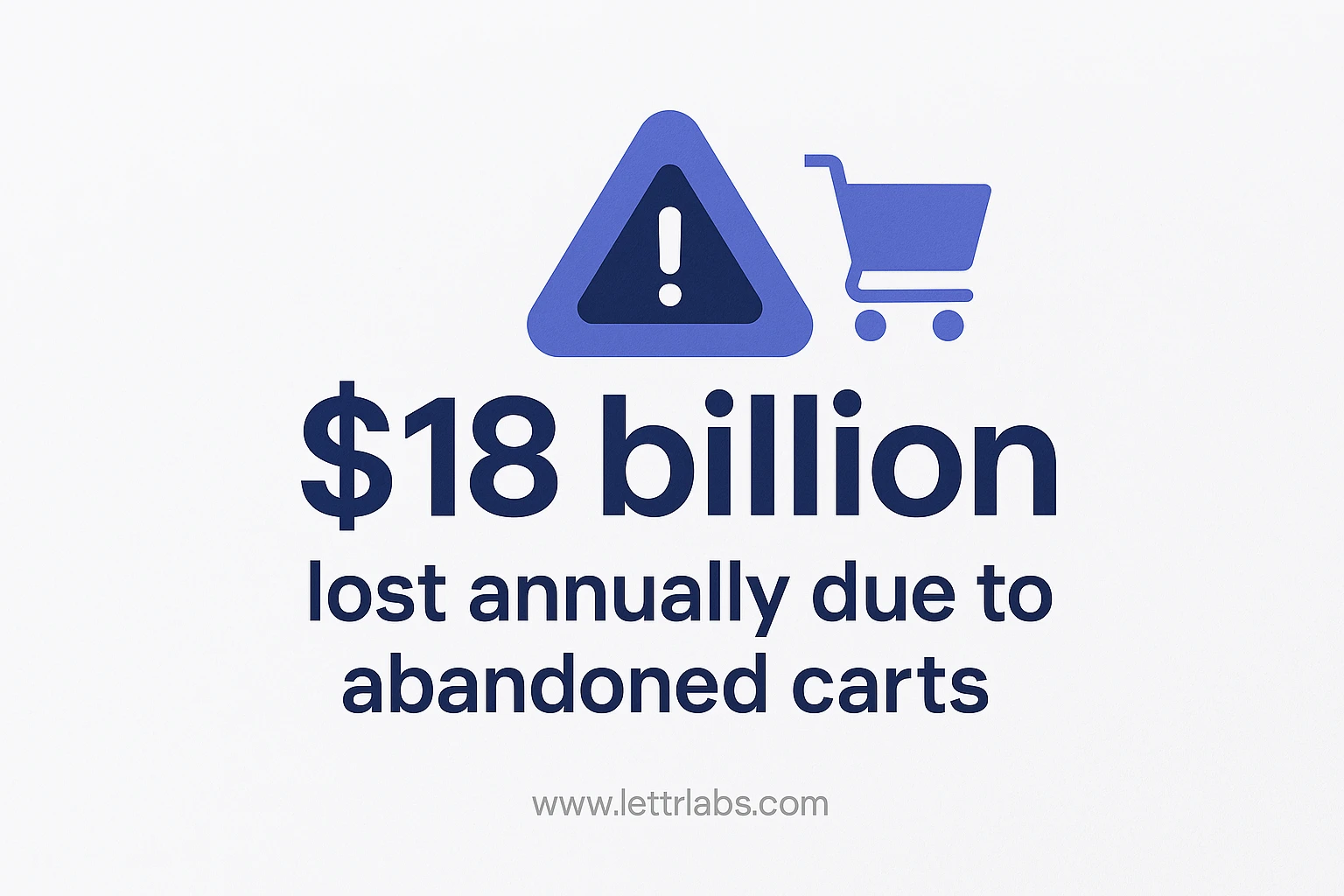
Left unchecked, shopping cart abandonment erodes your conversion rates, inflates your cost per acquisition, and stunts long-term ecommerce sales growth. On the flip side, when you reduce shopping cart abandonment, you’re not just rescuing revenue—you’re improving the customer experience, strengthening loyalty, and creating more opportunities for future purchases.
Why some shoppers abandon carts intentionally
It’s also important to note that not all shopping cart abandonment is caused by friction. In fact, 58.6% of online shoppers in the U.S. say they’ve abandoned a cart simply because they were “just browsing” or weren’t quite ready to buy. These are your classic window shoppers—not ready to convert, but still highly valuable.
That’s why having a solid shopping cart recovery strategy—like retargeted ads, abandoned cart flows, or handwritten reminders—can help bring back these users when purchase intent is stronger.
Common Reasons for Cart Abandonment
Understanding why shoppers abandon their carts is key to improving your checkout experience and increasing ecommerce sales. Some issues are technical, others psychological—but all of them create friction that deters potential customers from completing their purchase.

Here are some of the most common causes of checkout abandonment—and what your ecommerce store can do about them.
Unexpected shipping costs
Few things frustrate online shoppers more than surprise charges at the end of the checkout process. In fact, unexpected shipping costs are one of the top reasons for abandoned shopping carts.

47% of customers abandon their cart because fees like shipping, taxes, or handling weren’t clearly disclosed. These last-minute add-ons can make your product feel suddenly overpriced—and push customers to comparison shop or walk away entirely.
What to do:
- Be upfront with all delivery costs on product pages.
- Offer free shipping thresholds to encourage larger orders.
- Highlight shipping discounts using discount codes or cart banners.
The more clearly you communicate total cost throughout the online shopping experience, the less likely your customer is to bounce.
Confusing checkout process
A confusing checkout process is another major cause of cart abandonment. Whether it's too many form fields, unclear steps, or poor mobile design, a complicated checkout process disrupts the customer journey and gives buyers time to second-guess.

According to studies, 18% of shoppers abandon their cart due to a checkout flow that’s too complex.
What to do:
- Keep your checkout page clean and distraction-free.
- Remove unnecessary fields, enable autofill, and streamline steps.
- Include a visible progress bar so shoppers know how far they’ve come.
Creating an ideal checkout flow should feel effortless—whether someone’s shopping on a laptop or using a shopping app on their phone.
Mandatory account creation
Requiring account creation before checkout can deter customers—especially first-timers who are just testing your store. This type of checkout friction is responsible for around 14% of abandoned carts, making it a big but easy fix.
While account creation is helpful for future purchases, it shouldn’t be forced on customers at the wrong time.
What to do:
- Always offer a guest checkout option.
- Let customers create an account after they’ve completed their order.
- Save their info for next time—without slowing down the current purchase.
This small change can significantly reduce abandonment, especially for those shopping online for the first time on your site.
Payment security concerns
If customers don’t feel safe entering their credit card details, they won’t. Security hesitations contribute to 18% of abandoned carts—which is why trust must be built into your checkout design.

Even the best-looking online store can lose credibility if it lacks visible security indicators.
What to do:
- Add SSL certificates, padlock icons, and security badges near the payment process fields.
- Display accepted payment options like Apple Pay, Shop Pay, and PayPal with their official logos.
- Consider adding a short reassurance message like “Your payment is encrypted and secure.”
This not only builds trust—it helps assure customers that their data is protected.
Lack of desirable payment options
Modern customers expect flexibility in how they pay. If your store only accepts credit cards, you’re likely leaving money on the table. A lack of multiple payment options often leads to lost sales, especially among mobile users who prefer digital wallets.
What to do:
- Offer a mix of payment methods—credit/debit, Apple Pay, Google Pay, Shop Pay, and PayPal.
- Optimize for one-click payments on mobile for better conversion.
- Clearly display all options on the checkout page before customers start filling in details.
Adding even one or two popular options can make a major impact on conversion rates.
Optimizing the Checkout Experience
A smooth, intuitive checkout flow can make the difference between a completed purchase and an abandoned cart. Here’s how to refine the process and remove friction points.
Streamline the checkout process
Every additional step in the checkout journey is a chance for a customer to drop off. Long forms, multiple pages, or confusing instructions can frustrate shoppers and lead to abandonment.

What to do:
- Keep the number of steps to a minimum.
- Combine or eliminate unnecessary fields.
- Offer autofill or saved address options for returning users.
- Use a progress indicator so customers know how many steps are left in the checkout.
(Fact: Utilizing progress indicators helps eliminate ambiguity and makes the process clearer.)
The easier and faster it is to check out, the more likely your customers are to follow through.
Provide transparent pricing and shipping information
No one likes surprises at checkout—especially when it comes to price. If taxes, fees, or shipping costs only appear at the last step, you risk losing the sale.
What to do:
- Show all pricing details clearly on the product page and in the cart.
- Include a shipping calculator early in the process or display estimated shipping costs upfront.
- Make discount codes and promotional offers easy to apply and understand.
Being upfront builds trust—and trust increases conversions.
Building Trust and Credibility
A smooth checkout experience is important—but for many online shoppers, it’s not enough. They also need to feel confident in your brand. If your ecommerce store looks unprofessional, lacks security cues, or seems vague about its policies, even the most eager buyers may hesitate.

In fact, 75% of consumers avoid sites that don’t display recognizable trust symbols. 61% won’t complete a purchase if key logos or security elements are missing. That’s a huge portion of potential sales being lost simply due to a lack of reassurance.
Here’s how to build trust at the most critical moments in the customer journey.
Establish trust with trust symbols and security badges
Shoppers want to feel safe when they’re shopping online—especially when it comes time to enter their credit card details. If they don’t see clear signs that their information is protected, they may abandon the cart altogether.

This is especially true for newer ecommerce sites or those selling high-ticket items. Even subtle visual cues like the absence of a lock icon or vague branding around payment providers can trigger doubt.
What to do:
- Add SSL certificates and make sure your entire checkout page is HTTPS-secured.
- Use familiar trust badges—Norton Secured, McAfee Secure, TRUSTe, or similar.
- Display payment options with recognizable logos like Visa, Mastercard, Apple Pay, and PayPal.
- Add a small note under the payment process fields reassuring shoppers that their information is encrypted.
Fact: 18% of customers hesitate to input credit card info due to security concerns.
And 61% didn’t complete purchases on sites lacking visible trust elements.
The right trust symbols not only reduce checkout abandonment—they improve conversion rates across your entire online store.
Offer a clear returns policy
Even if your product pages are compelling and your checkout is seamless, customer concerns about the return process can derail a sale. Shoppers want to know what happens if the product doesn’t fit, arrives damaged, or simply doesn’t meet their expectations.

Unclear or hard-to-find return policies increase hesitation—and in many cases, deter customers from finalizing their purchase.
What to do:
- Make your return policy easy to find—link to it from product pages and the checkout flow.
- Use plain language to outline how long customers have to return, whether shipping is free, and how refunds are processed.
- Consider offering money-back guarantees or free returns to increase buyer confidence.
A clear return policy doesn’t just build trust—it reduces shopping cart abandonment by removing uncertainty from the decision-making process.
Highlight customer feedback and reviews
There’s a reason social proof works—it shows potential customers that others have trusted your brand and had a good experience. Whether it’s a 5-star rating, a glowing testimonial, or even a well-placed user-submitted image, this kind of content gives hesitant buyers the nudge they need to move forward.

Better yet, it helps bridge the gap between the online shopping experience and the kind of trust someone might feel in a brick and mortar store.
What to do:
- Add reviews, ratings, and testimonials directly to your product pages.
- Encourage user-generated content (UGC), like photo reviews or unboxing videos, to create authenticity.
- Use tools like Yotpo or Loox to automate review requests and show real-time feedback.
- Display verified buyer badges where possible, and let your best customers speak on your behalf.
Bonus tip: A mix of positive and neutral reviews (even a few critical ones) can actually build more trust than having only perfect 5-star ratings.
The more you can assure customers that your store delivers on its promises, the less likely they are to leave their shopping carts behind.
Improving the Online Store Experience
Before your customer even reaches the cart, their experience on your site plays a huge role in whether they continue to checkout—or bounce. From how fast your pages load to how easily users can interact on mobile, website performance directly impacts your conversion rates.

And unlike a brick and mortar store, your online store doesn’t get a second chance to make a first impression. A laggy site, confusing navigation, or clunky mobile layout can disrupt the customer journey and result in abandoned shopping carts—even if your product is exactly what they’re looking for.
Here are five key ways to enhance the online shopping experience and keep momentum toward completed purchases.
Optimize page load times for a seamless user experience
Site speed is a silent killer in ecommerce. Every second of delay increases bounce rates, especially for mobile devices, where load times tend to be longer. Studies show that even a one-second delay can reduce conversions by 7%.
Whether someone is browsing casually or using a shopping app, slow pages create frustration and make your brand feel less trustworthy.
What to do:
- Compress large images and use next-gen formats like WebP.
- Remove bloated scripts or unnecessary apps/plugins.
- Run regular diagnostics using Google PageSpeed Insights or GTmetrix.
- Choose a reliable hosting provider that’s optimized for ecommerce.
Fast-loading pages don’t just reduce friction—they improve SEO, support better checkout flow, and keep customers engaged through the entire purchase process.
Improve the mobile checkout experience
Mobile shopping is now the norm. But many ecommerce sites still don’t offer a true mobile-first checkout flow. That’s a major issue, since cart abandonment rates are highest on mobile—often due to tiny form fields, difficult navigation, or unresponsive elements.

What to do:
- Use large, tap-friendly buttons and a sticky checkout bar.
- Simplify form fields and auto-fill customer data where possible.
- Support popular mobile wallets like Apple Pay, Shop Pay, and Google Pay.
- Test your checkout design on different screen sizes and devices.
If your online store isn’t optimized for mobile, you’re likely losing a chunk of online sales—especially from busy modern customers who shop on the go.
Reduce complexity and minimize clicks on product pages
Product pages are where buyers decide whether or not to purchase—so make sure the experience is simple, intuitive, and efficient. Long descriptions, poor organization, or too many distractions can push users away.
What to do:
- Keep essential product info—price, variants, availability—above the fold.
- Use collapsible tabs or accordions for detailed specs.
- Show real-time stock info or shipping estimates to boost urgency.
- Let customers add items to the cart without leaving the page (no reloads).
You’re not just selling a product—you’re creating confidence in the decision. A better online shopping experience leads to higher purchase intent and lower bounce.
Display cart sum total with every addition
As customers shop, they want to feel in control. Not knowing how much they’re spending—or seeing hidden fees too late—can quickly lead to abandoned carts.

What to do:
- Show a persistent cart icon with live item count and total value.
- Include product thumbnails inside the cart dropdown for quick visual reassurance.
- Offer a shipping cost estimate on the fly—even before checkout.
- Keep the cart accessible across every page, not just on the checkout page.
These small design choices assure customers and reduce last-minute surprises, which can make all the difference in completing a sale.
Address slow delivery concerns
Shipping speed can be the deciding factor between conversion and cart abandonment. Even if the checkout flow is perfect, long or unclear delivery times can erode trust.

In fact, 45% of online shoppers have abandoned a cart because delivery was projected to take too long.
What to do:
- Set realistic expectations about delivery timelines early in the process.
- Offer multiple options at checkout, including express or weekend delivery.
- Display cut-off times for business hours to help customers qualify for faster shipping.
Clear communication around logistics makes your ecommerce store feel more reliable—and helps convert more window shoppers into buyers.
Reducing Shopping Cart Abandonment
Reducing shopping cart abandonment isn’t about finding a single silver bullet—it’s about improving the entire customer journey, step by step. From the product pages all the way to the checkout flow, each moment either moves shoppers closer to a conversion or gives them a reason to leave.

Some fixes are straightforward—like offering a guest checkout option or displaying all shipping costs upfront. Others require more strategic planning—like testing different checkout page designs or upgrading your website performance to improve site speed on mobile devices. But all of them share the same goal: remove friction and restore momentum.
And as many ecommerce businesses have learned, the key to winning back abandoned shopping carts lies in two main areas:
- Listening to your customers – because understanding why someone left is often the fastest way to fix what’s broken.
- Improving your store – because small design and performance changes can lead to major lifts in conversion rates and online sales.
Cart abandonment statistics consistently show that most shoppers leave because of overlooked UX issues—not because they didn’t want to buy.
Let’s dive into two often-overlooked levers: feedback and site optimization.
Collecting and Acting on Customer Feedback
If you want to know why shoppers abandon their carts, the best source of insight is often right in front of you—your customers. While data tools can show you where drop-offs happen, only customer feedback can reveal the why.
Shoppers might have been deterred by unexpected shipping costs, a confusing layout, or trust issues with your checkout page—but unless you ask, you won’t know for sure. Understanding what drives cart abandonment at a granular level is the first step toward reducing it.
And yet, many ecommerce sites overlook this simple, high-impact strategy.
What to do:
🟡 Use exit-intent surveys and post-abandonment emails
One of the most effective ways to capture insights is by asking customers at the moment they leave—or shortly after. Exit-intent popups and abandoned cart email flows can include a short one-question prompt like:
“What stopped you from completing your purchase?”
This kind of feedback helps you spot trends—whether it’s high shipping costs, a complicated checkout process, or lack of payment options.
💡 Planning to use Klaviyo for this? Our upcoming guide on the Klaviyo abandoned cart flow will show you how to automate this with smart triggers.
🟡 Ask open-ended questions post-purchase
Not all friction results in cart abandonment—sometimes, a shopper pushes through despite an issue. That’s why post-purchase surveys are just as important.
Use questions like:
- “Was there anything that almost stopped you from checking out?”
- “Was the checkout process what you expected?”
- “Is there anything we could improve before your next order?”
By collecting honest input from buyers who completed a purchase, you can uncover blind spots that may be hurting conversion rates for others.
🟡 Monitor support tickets and live chat conversations
Your customer support team is on the front lines. Every question about delivery costs, return policies, or payment failures may signal a flaw in your online store’s experience.
Look for repeat concerns tied to:
- Guest checkout confusion
- Credit card details not going through
- Unclear shipping timelines
- Lack of visible trust badges
Document common patterns and translate them into site improvements.
Why it matters
Taking action on real feedback helps you build a better customer experience—and one that reduces shopping cart abandonment in measurable ways. Plus, when shoppers feel heard, they’re more likely to return and trust your brand for future purchases.
In short: if you’re not actively collecting and using feedback, you’re missing one of the most direct ways to improve your ecommerce sales.
Enhancing the Ecommerce Site
Cart abandonment doesn’t always happen during checkout. In fact, many shoppers leave long before they even see the cart—due to issues with your online store’s layout, speed, or usability. A clunky site can quietly destroy purchase intent, no matter how strong your marketing or product offering is.
This is why regular optimization isn’t optional—it’s a crucial part of keeping your ecommerce store competitive.
What to do:
🟡 Run regular usability tests
Watch how online shoppers interact with your site—where they click, where they hesitate, and where they drop off. Use tools like Hotjar or FullStory to identify blockers in your checkout flow or friction on product pages.
🟡 A/B test your design
Don’t guess what works—test it. A/B testing different versions of your checkout page, product layouts, or cart icon placement helps you see what leads to more completed purchases. Even small changes to CTA language or color can improve conversion rates.
🟡 Monitor behavior across devices
Track metrics like bounce rates, time on site, and abandonment by device. If mobile devices consistently underperform, you may need a more responsive layout or faster site speed.
🟡 Keep up with shopper expectations
Today’s buyers expect fast, clean, and personalized experiences. That means:
- Supporting multiple payment options like Apple Pay, Shop Pay, and PayPal.
- Displaying product recommendations based on browsing history.
- Offering self-service tools like shipping calculators and return portals.
Remember: improving your ecommerce site isn’t just about fixing bugs. It’s about anticipating what modern customers want next—and giving it to them before they go somewhere else.
Shopping Cart Recovery Strategies
Even if your online shopping experience is rock solid, some customers will still abandon their carts. That’s where a smart recovery strategy comes into play—one that brings them back after the fact and nudges them toward completing their order.

Retargeting is one of the most effective tools in this toolkit.
Use retargeted ads to re-engage customers
Retargeted ads allow you to follow up with shoppers who added products to their cart but didn’t complete the checkout. These ads remind them what they left behind—often with a well-timed discount or low-inventory alert to create urgency.
What to do:
- Use dynamic retargeting to show customers the exact products they were interested in.
- Add urgency with phrases like “Only 3 left!” or “Still thinking it over? Here’s 10% off.”
- Run campaigns across Google Ads, Facebook, Instagram, and even TikTok.
- Schedule ads to run within 24–48 hours of abandonment for best results.
Fact: Retargeted ads consistently outperform standard display ads in ROI and re-engagement.
How LettrLabs helps you recover abandoned carts
While digital retargeting is effective, it’s also crowded. Your ads compete with dozens of others—and many ecommerce businesses are seeing declining open rates and click-throughs on email campaigns.
That’s where LettrLabs offers a fresh approach.
We help online retailers cut through digital noise by sending handwritten abandoned cart postcards to high-intent shoppers. Our platform identifies users who abandoned their carts (using tools like Lead Reveal), then automatically sends a beautifully branded piece of real mail.

Each postcard includes your message, logo, QR code, and even a discount or free shipping offer—making it feel like a personal reminder, not another generic promotion.

LettrLabs integrates seamlessly with Shopify, Klaviyo, and your existing abandoned cart workflows, giving you one more channel to win back lost revenue—while making your brand unforgettable.
👉 Want to see it in action?
Schedule a demo or request a free sample to experience the LettrLabs difference for yourself.
Final Thoughts
Cart abandonment isn’t just a lost sale—it’s a signal. It shows you where the friction lives in your funnel, where expectations aren't being met, and where your biggest growth opportunities lie.
With the right tools and a focus on the full customer journey, you can reduce drop-off, improve your checkout process, and grow your ecommerce sales with confidence. From optimizing site speed and adding payment options, to introducing a creative recovery strategy like handwritten mail, there’s no shortage of ways to keep shoppers moving forward.
LettrLabs helps ecommerce brands reconnect with high-intent shoppers using a channel they can’t ignore. When digital gets lost in the shuffle, physical mail gets remembered.
Ready to recover more revenue and create a standout shopping experience?
Schedule a demo or get a free sample pack and see how LettrLabs can support your shopping cart recovery strategy.










